Google Classroom
Google Classroom is an online learning platform and is one of the most widely used in the education sector. It provides an easily accessible way for our students to complete learning whilst at home.
Google Classroom is an online learning platform and is one of the most widely used in the education sector. It provides an easily accessible way for our students to complete learning whilst at home.
Several instructional videos have been created to help make logging on for the first time as easy as possible and instructions are provided below. Tutors will also support each learner to set this up during their first week at Inclusion Hampshire, practice logging in and out, as well as explaining Google Classroom to them and how to use it effectively.
Each learner is provided with their own email address which they must use to access Google Classroom. This will be given to you by a member of staff.
Tutors frequently check Google Classroom so that they can provide quick answers or support to students. We will provide quick, positive and constructive feedback for all learners, identifying and praising their strengths and offering other strategies for how to improve on areas they have found more challenging
When a learner logs in, they will be part of the ‘Stream’. This is like a Facebook wall and shows all comments, assignments and updates from tutors. It looks like the above. As you can see, Matt has posted an assignment (which can be clicked) and Amy has posted a message at the start of a session about general conversation. Anyone can make a comment below this to comment and interact with tutors and other students.
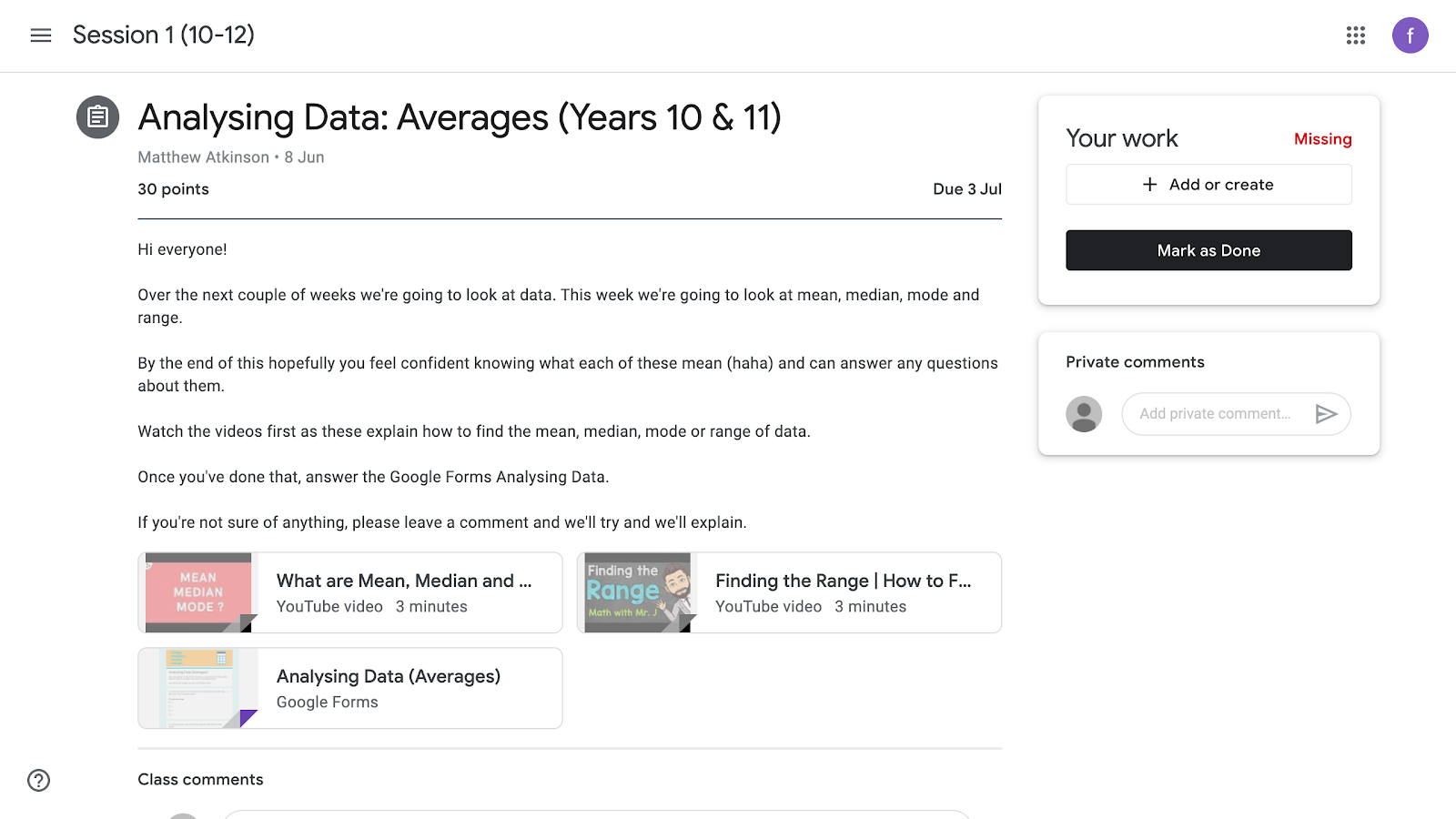
The second tab at the top of the page is called “Classwork”. This is where tutors upload each assignment. The topics on the left will take you only to that topic, e.g. Maths. You can also scroll down through the page to find the work. This is updated weekly in line with our scheme of learning
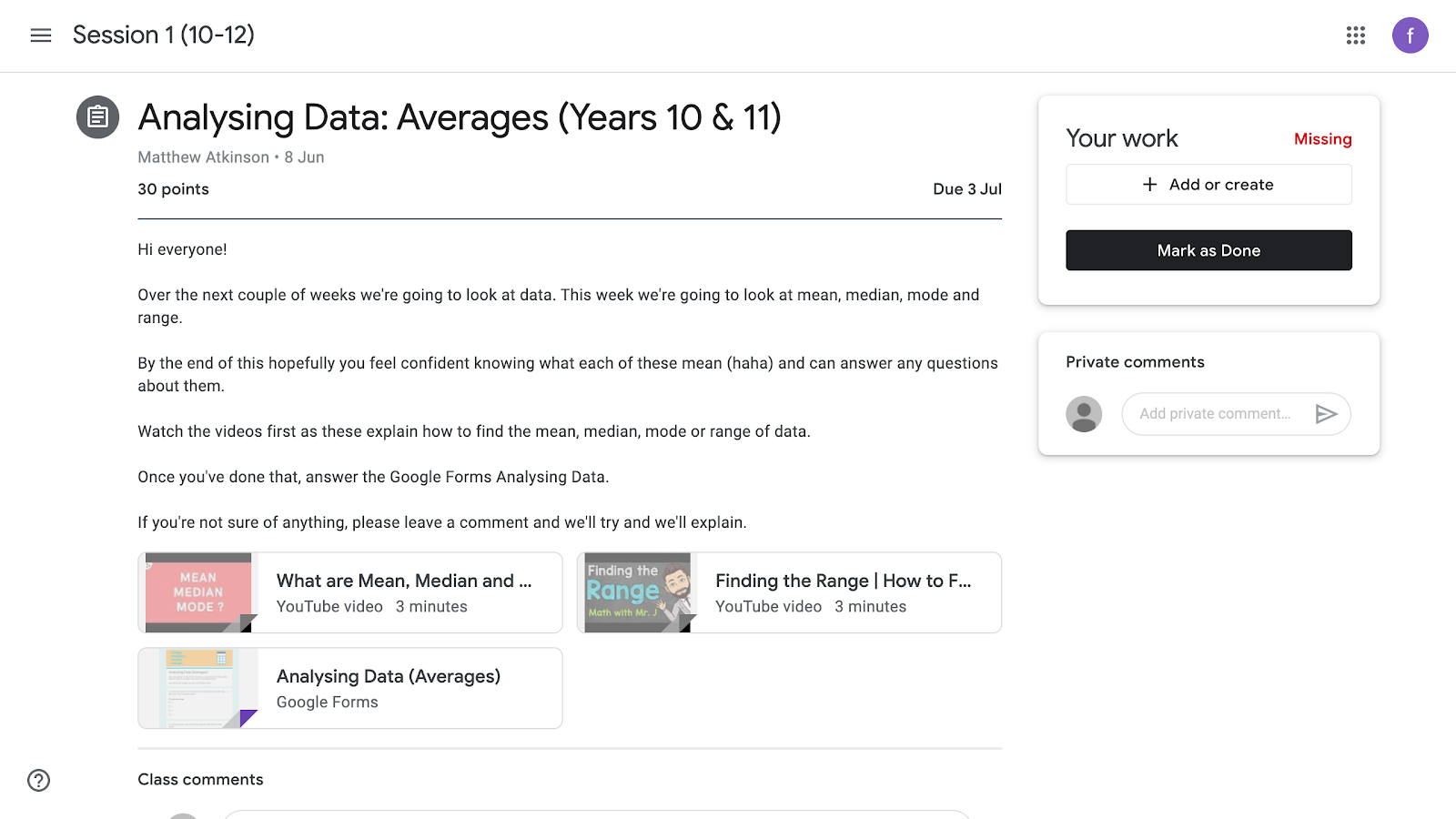
This page provides instructions and links to the work, as well as allowing space for class comments (which anyone can see) and private comments (which only tutors can see) for learners to interact and ask questions and for support.
If you click on the boxes, such as “Finding the Range”, this will take you to a YouTube video that explains the topic. There will be questions and other work on Google Docs, Google Slides, Google Forms or other websites to complete.
You can attach or add your own work by clicking on “add or create” and, finally, when completed, “mark as done” which submits your work and informs the tutor who can mark this and provide feedback to you.
Below you will find links to some of the websites we might direct you to from Google Classroom.
Sometimes you will need to sign up to these websites. Please use only your college or Inclusion Hampshire email address.
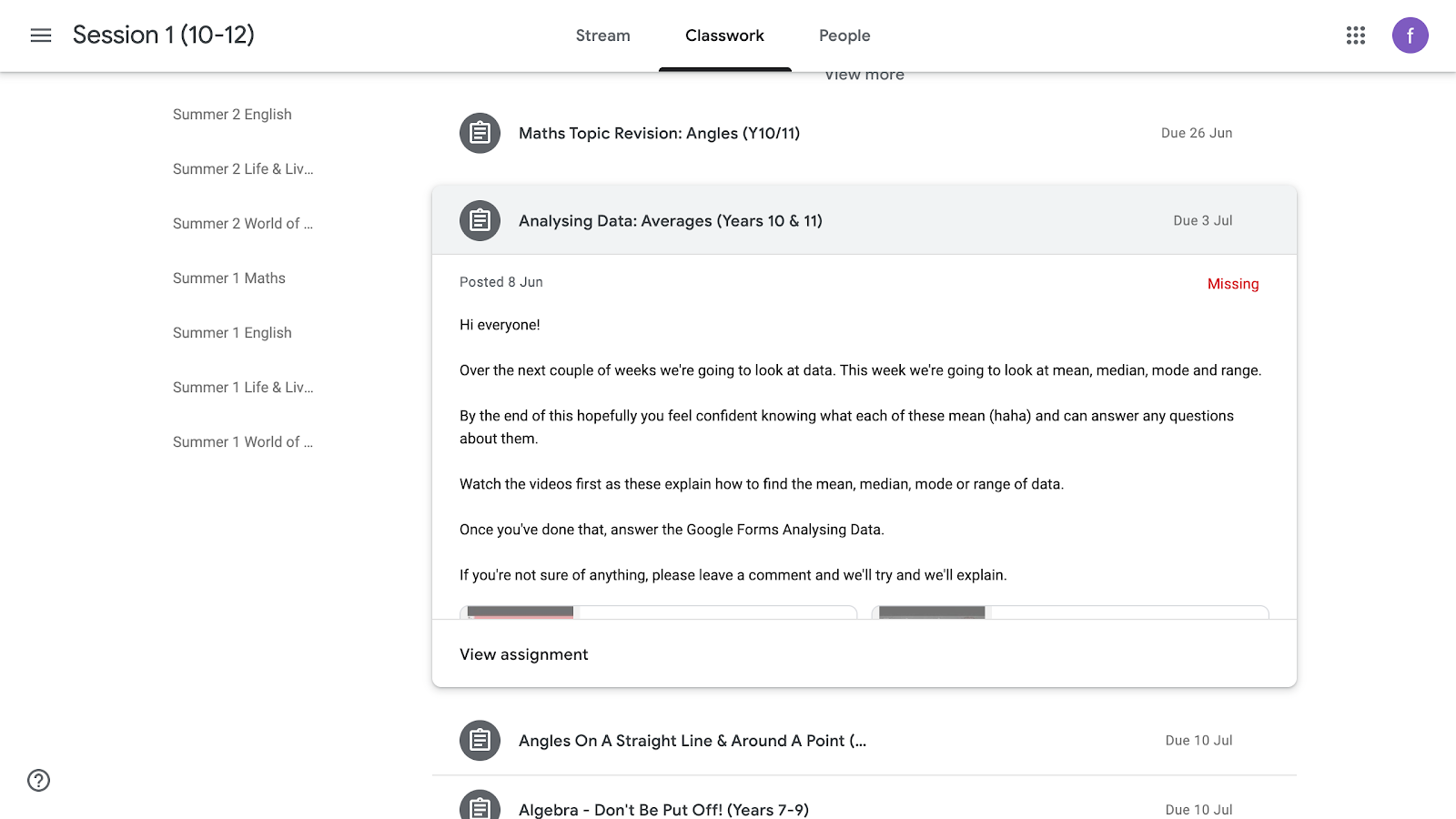
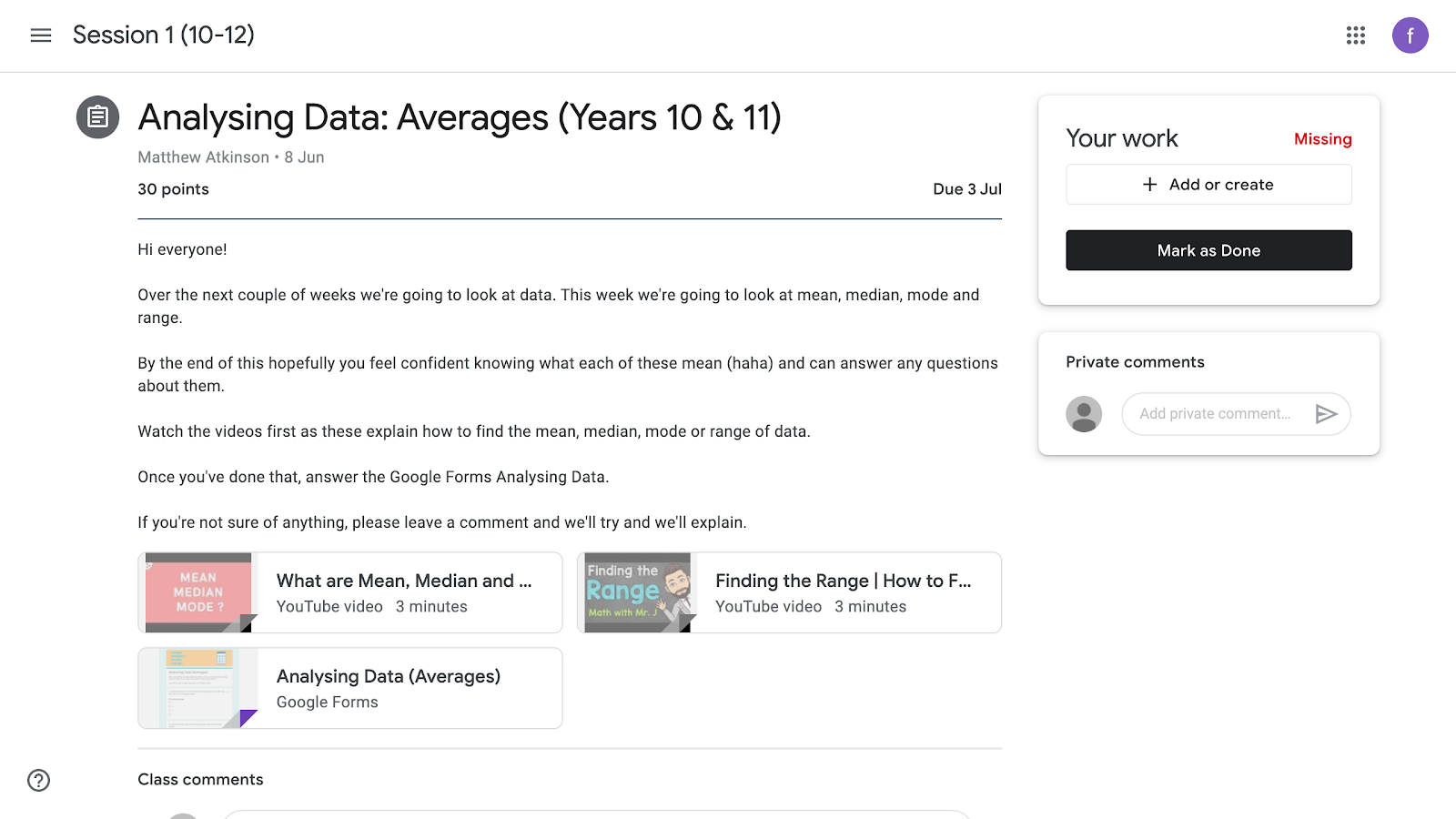
If you would like to contact us with any further queries then please complete the form with your details and message and one of our team will be in touch.
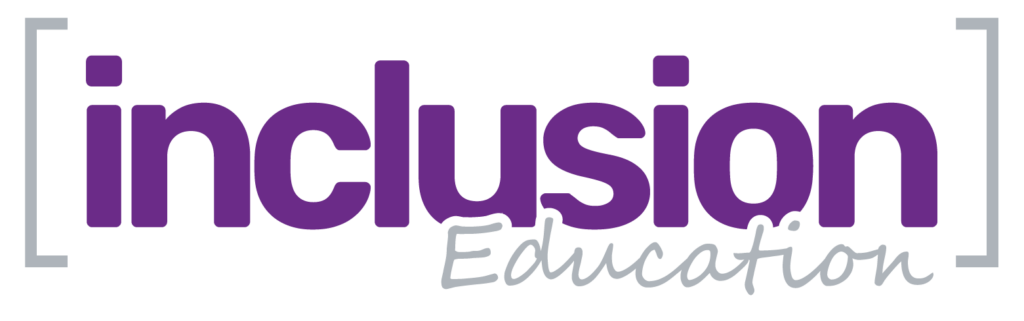
© Copyright 2022, inclusion Hampshire
Inclusion Education is a working name of Inclusion Hampshire Registered CIO number 1162711